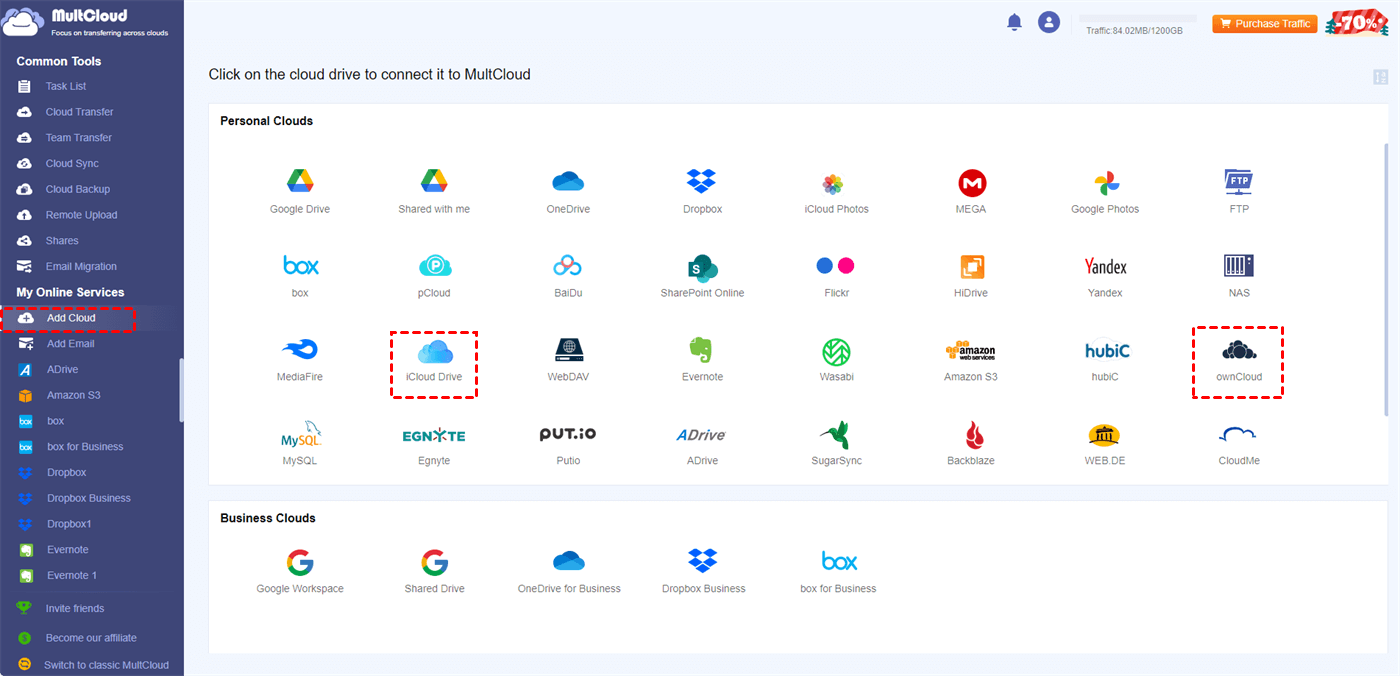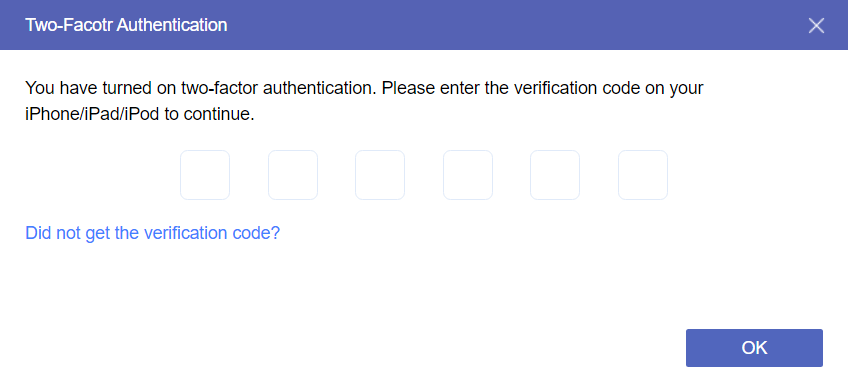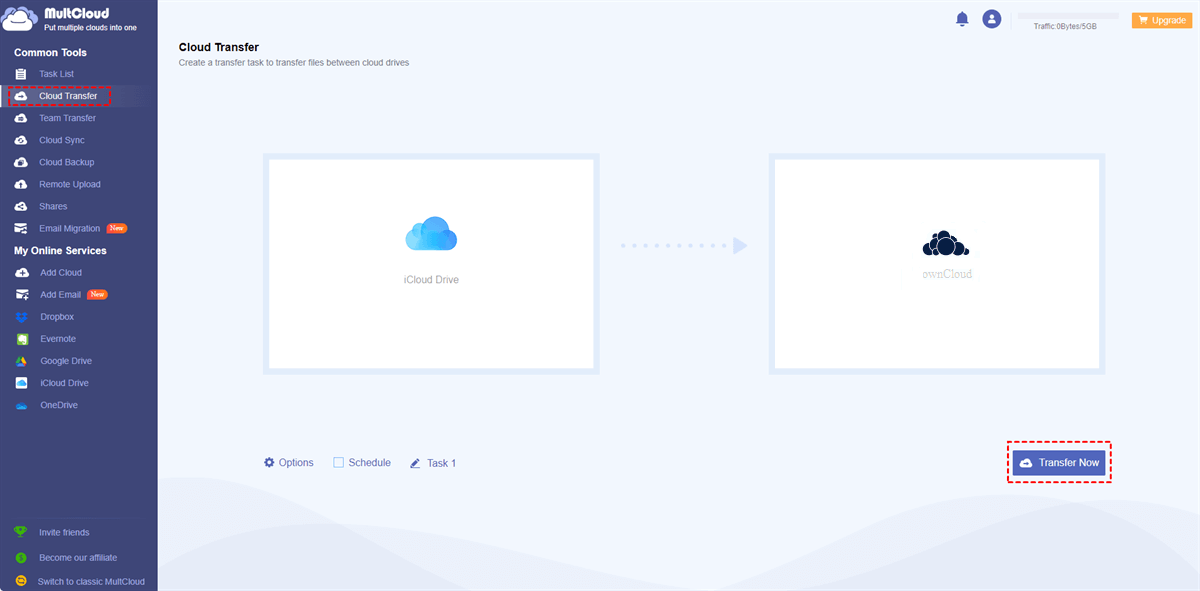What is ownCloud?
ownCloud is a self-hosted file sync and share platform. It allows you to store and share files, documents, photos, and other data securely and privately. You can access your files from various devices, and ownCloud provides features such as versioning, encryption, and collaboration tools.
One of the key aspects of ownCloud is that it enables individuals and organizations to host their own cloud storage solution, giving you more control over your data compared to using third-party cloud services. You can install ownCloud on your own servers or use hosting providers that offer ownCloud services.
ownCloud is open-source software, which means its source code is freely available and can be modified and distributed by the community. It provides a flexible and customizable solution for you if you prefer to manage your own cloud storage infrastructure.
Compare ownCloud vs iCloud – 4 Main Aspects
ownCloud and iCloud are both cloud storage and synchronization services, but they have different purposes and target audiences. In this part, the differences will be concluded and shown in 4 perspectives: purpose, plans and pricing, device compatibility, and integrations.
ownCloud vs iCloud: Purpose
ownCloud is primarily designed for businesses and enterprises, ownCloud is an open-source platform that allows organizations to set up their own cloud storage and file-sharing services on the servers.
On the other hand, Apple's iCloud is a proprietary cloud service aimed at individual users and integrates seamlessly with Apple devices. It offers various services, including cloud storage, device backup, and synchronization of data across Apple devices.
ownCloud vs iCloud: Plans and Pricing
| Cloud | Price and Storage | |
|---|---|---|
| ownCloud |
|
|
| iCloud |
|
ownCloud vs iCloud: Device Compatibility
ownCloud is a self-hosted file synchronization and sharing platform. It is compatible with a wide range of devices, including Windows, macOS, Linux, iOS (iPhone and iPad), and Android.
On the contrary, iCloud is Apple's cloud service designed primarily for its ecosystem. It is tightly integrated with Apple devices and supports iOS devices (iPhone, iPad, iPod Touch), Mac computers, Windows (via iCloud for Windows), and web browsers.
ownCloud vs iCloud: Integrations
ownCloud offers integrations with various third-party services and applications like Microsoft Teams and Splunk, typically through plugins and APIs. Common integrations include collaboration tools, document editing software, and external storage services.
However, iCloud is tightly integrated with Apple's ecosystem, including iOS, macOS, and other Apple devices. It automatically syncs data such as iCloud Photos, iCloud Drive, Find My, Mail, Contacts, and Calendar.
ownCloud vs iCloud: Conclusion
ownCloud and iCloud cater to distinct preferences in the cloud storage landscape. ownCloud, a self-hosted solution, empowers you with control over data by allowing you to host it on personal servers. Customization options are extensive, making it ideal for those seeking tailored solutions and collaborative features.
In contrast, iCloud, deeply integrated into the Apple ecosystem, prioritizes simplicity and seamless user experience. Designed for Apple device users, it ensures easy synchronization across various platforms. However, customization options are more limited compared to ownCloud.
Ultimately, the choice depends on your priorities. If control, customization, and self-hosting are crucial, ownCloud is a strong contender. For those immersed in the Apple ecosystem, seeking a hassle-free experience, iCloud proves to be a convenient and integrated solution. Both platforms have strengths, and the decision should align with individual preferences and specific use case requirements.
Bonus Tip: Best Way to Move Files from iCloud to ownCloud
If you are an iCloud user and plan to use ownCloud for its business collaboration advantage, you may need to move some work files from iCloud to ownCloud. The best way to make it is using MultCloud Cloud Transfer. MultCloud serves for managing multiple cloud storage services together and supports 30+ popular clouds.
“Cloud Transfer” is one of its main functions which is designed for automatic cloud-to-cloud transfer. With various transfer options, you can customize your personal transfer task. Let’s see how to create a task:
Step 1: Sign up for a MultCloud account on its official website.
Step 2: Add iCloud Drive and ownCloud to MultCloud. To add one cloud, you will click “Add Cloud” in the left bar and choose the cloud logo in the right section. Then, log in to your cloud account in the pop-up window.
Note: When you add iCloud Drive to MultCloud, you have to go through two-factor authentication after entering your Apple ID and password. If you want to transfer iCloud Photos to ownCloud and add iCloud Photos to MultCloud, this operation is also necessary.
Step 3: Navigate to the “Cloud Transfer” page and choose iCloud Drive as the source cloud, and ownCloud as the target cloud. Finally, tap on “Transfer Now” to start transferring.
Notes:
- When you open “Options” under the TO box, you can see the transfer settings, “Email”, and “Filter”. “Email” makes MultCloud send you an email to notify you that your task is finished. “Filter” is used to select files that you want to transfer or not with their file extensions.
- Beside “Options”, you can see “Schedule” which is used for scheduling the task and makes it run at a fixed time in a day/week/month.
Conclusion
After you read this ownCloud vs iCloud guide and compare Apple iCloud and ownCloud with your preferences, you must decide which one is better. If you pursue high-standard control and customization, ownCloud may be better. While, if you rely more on the Apple system integration and easy operations, iCloud is more suitable.
Moreover, if you want to transfer files from iCloud to ownCloud, or between other clouds, MultCloud is recommended. It is good at automatic file transfer and provides other functions like Cloud Backup, Cloud Sync, Email Migration, and more to let you effortlessly backup and restore files, sync files, and save emails to a cloud.
MultCloud Supports Clouds
-
Google Drive
-
Google Workspace
-
OneDrive
-
OneDrive for Business
-
SharePoint
-
Dropbox
-
Dropbox Business
-
MEGA
-
Google Photos
-
iCloud Photos
-
FTP
-
box
-
box for Business
-
pCloud
-
Baidu
-
Flickr
-
HiDrive
-
Yandex
-
NAS
-
WebDAV
-
MediaFire
-
iCloud Drive
-
WEB.DE
-
Evernote
-
Amazon S3
-
Wasabi
-
ownCloud
-
MySQL
-
Egnyte
-
Putio
-
ADrive
-
SugarSync
-
Backblaze
-
CloudMe
-
MyDrive
-
Cubby

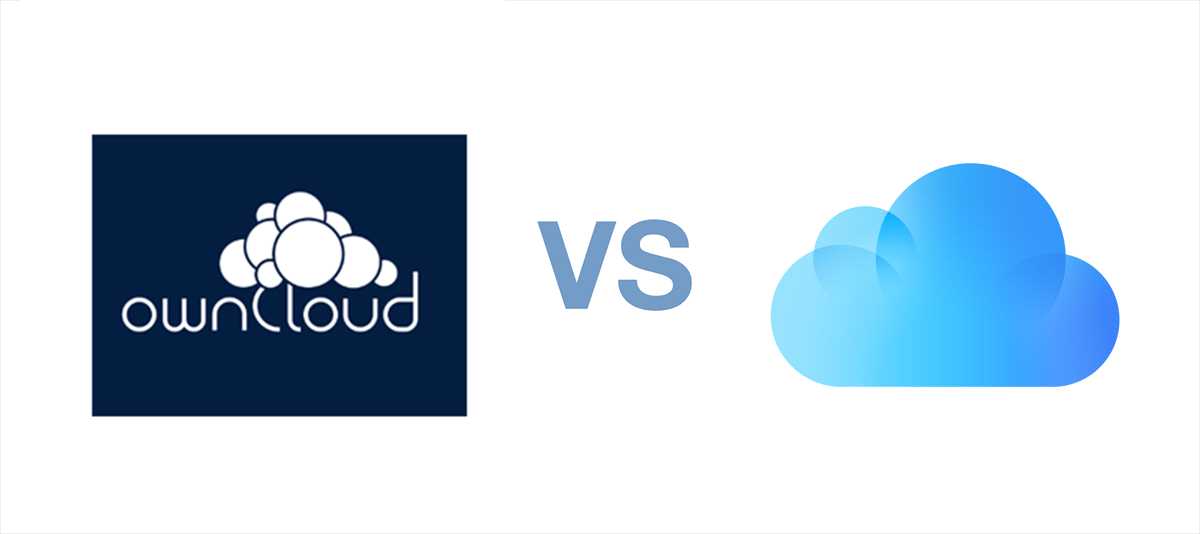
.png)