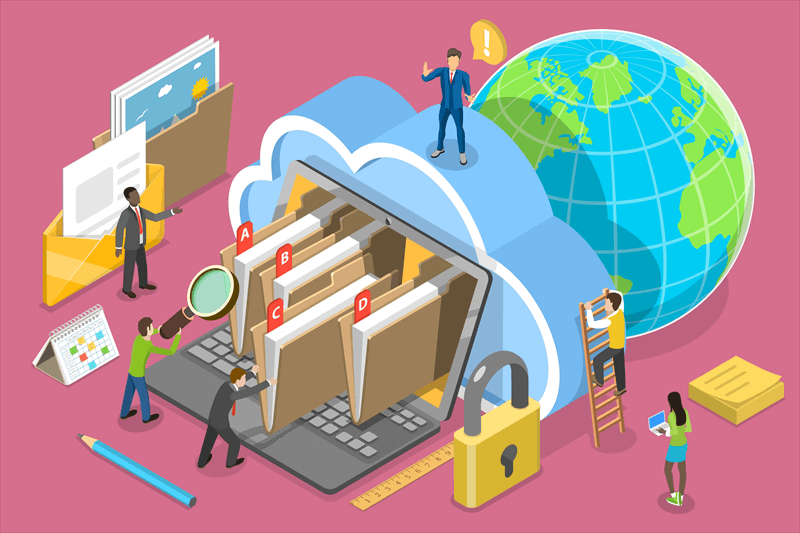Preface
In the digital age, cloud storage solutions like Google Drive have become essential for individuals and businesses alike. Google Drive offers a convenient way to store, access, and share files from anywhere with an internet connection. However, not all file types are supported by Google Drive. Understanding which types of files can be uploaded to Google Drive is crucial for maximizing its utility.
Which Type of File Can Be Uploaded to Google Drive?
Google Drive supports a wide range of file types, including documents, spreadsheets, presentations, images, videos, and audio files. Common file formats like DOCX, XLSX, PPTX, JPG, PNG, MP4, and MP3 are all compatible with Google Drive. This compatibility extends to files created using Google's own suite of productivity tools, such as Google Docs, Google Sheets, and Google Slides.
Let’s explore the different file formats that can be uploaded clearly.
Documents and Text Files
Google Drive allows you to upload and store various document files, including:
- DOC, DOCX – Microsoft Word files
- TXT – Plain text files
- RTF – Rich text format
- ODT – OpenDocument text files
- PDF – Portable Document Format
You can also edit some of these documents directly in Google Docs.
Spreadsheets and Data Files
For those who work with data and spreadsheets, Google Drive supports:
- XLS, XLSX – Microsoft Excel files
- CSV – Comma-separated values
- ODS – OpenDocument Spreadsheet
- TSV – Tab-separated values
These files can be edited using Google Sheets.
Presentation Files
If you need to upload slides and presentations, Google Drive supports:
- PPT, PPTX – Microsoft PowerPoint files
- ODP – OpenDocument presentation format
- KEY – Apple Keynote files (view only)
Google Slides allows you to edit many of these formats.
Images and Graphic Files
Graphic designers and photographers can store various image formats, including:
- JPG, JPEG – Standard image format
- PNG – High-quality image format
- GIF – Animated images
- SVG – Scalable Vector Graphics
- BMP, TIFF – Less common image formats
Audio Files
Need to store music or recordings? Google Drive supports:
- MP3 – Most common audio format
- WAV – High-quality uncompressed audio
- AAC – Apple’s audio format
- OGG – Open-source format
Video Files
You can upload and play videos in Google Drive, including:
- MP4, MOV – Common video formats
- AVI – High-quality video format
- WMV, FLV – Less common formats
- MKV – Format with subtitles and multiple audio tracks
Compressed Files (ZIP, RAR, etc.)
Google Drive supports compressed files, including:
- ZIP – Most common compression format
- RAR – Alternative compression format
- 7Z – High-compression format
While you can store these files, Google Drive does not allow you to extract them online.
Code and Programming Files
Developers can upload and store code files such as:
- HTML, CSS, JS – Web development files
- PY, JAVA, C, CPP – Programming language files
- JSON, XML – Data structure files
However, these files cannot be executed within Google Drive.
Google Drive’s Compatibility with Third-Party Files
Adobe Files (PDF, PSD, AI)
Google Drive allows you to upload and preview Adobe files like:
- PDF – Viewable and editable using Google Docs
- PSD – Photoshop file (view only)
- AI – Adobe Illustrator file (view only)
CAD Files
Architects and engineers can store CAD-related files, but they may require third-party integrations.
Other Unsupported or Limited Files
Some file types, such as EXE (executable programs) and DMG (Mac installer files), cannot be opened or executed in Google Drive but can still be stored.
Conclusion
In conclusion, Google Drive offers robust support for a wide range of file types, making it a versatile and reliable cloud storage solution. By understanding which types of files can be uploaded to Google Drive, users can make the most of this powerful tool for storing, accessing, and sharing their files. Whether you're a student, a professional, or a casual user, Google Drive's compatibility with various file formats ensures that you can work efficiently and collaboratively in the cloud.
FAQs About Uploading Files to Google Drive
Q: What types of files can I upload to Google Drive?
A: You can upload a wide range of file types to Google Drive, including documents, spreadsheets, presentations, images, videos, and audio files. Common file formats like DOCX, XLSX, PPTX, JPG, PNG, MP4, and MP3 are all compatible with Google Drive.
Q: Are there any file types that are not supported by Google Drive?
A: Yes, there are some file types that are not supported by Google Drive. For example, executable files (.exe), system files, and certain types of compressed archives may not be uploaded to Google Drive. Additionally, files that violate Google's terms of service, such as those containing malware or copyrighted material without permission, are not allowed.
Q: How can I check if a file format is supported by Google Drive?
A: You can easily verify compatibility by referring to Google's official documentation or by attempting to upload the file directly to Google Drive. If a file format is not supported, you can convert it to a compatible format using third-party tools or software.
Q: Can I upload files created using Google's own suite of productivity tools, such as Google Docs and Google Sheets?
A: Yes, you can upload files created using Google's suite of productivity tools to Google Drive. These files are fully compatible with Google Drive and can be easily accessed and edited from any device with an internet connection.
Q: Is there a limit to the size of files I can upload to Google Drive?
A: Yes, Google Drive has file size limitations. The maximum file size for uploading files to Google Drive is 5 TB. However, it's important to note that larger files may take longer to upload and may consume more storage space.
Q: Can I upload files to Google Drive from my mobile device?
A: Yes, you can upload files to Google Drive from your mobile device using the Google Drive app. The app allows you to upload photos, videos, documents, and other files directly from your device to Google Drive, making it easy to access and share your files on the go.
Bonus Tip: Transfer or Sync Files Between Google Drive and Other Cloud Services
This article addresses the question "what type of file can be uploaded to Google Drive?" If you’re considering migrating files from your current cloud service to Google Drive, or vice versa, MultCloud can be extremely useful. Trusted by over 3 million users, MultCloud is a multi-cloud management tool that facilitates the transfer or synchronization of files between various cloud services.
For instance, it allows for seamless file transfers from cloud drives like Dropbox to Google Drive without the need to download and then re-upload files. MultCloud also enables you to access and manage all your cloud accounts via a single application. Currently, it supports more than 30 different cloud services, including Google Drive, OneDrive, Dropbox, Box, Google Photos, iCloud Photos, FTP, WebDav, and more.

- Cloud Transfer: MultCloud can transfer files from one cloud service to another directly without downloading and re-uploading.
- Cloud Sync: With MultCloud, you can easily sync two folders between different cloud services in real-time.
- Cloud Backup: You can backup and restore data between different cloud services automatically.
- Instagram Downloader: MultCloud can help you download Instagram videos, photos, reels and stories to local device or remotely upload them to your clouds.
- Email Migration: You can directly back up and save Gmail emails as PDFs to your computer or cloud drive in bulk.
- Manage all cloud accounts in one place: Connect all your clouds to MultCloud and you'll find it so easy to access and manage multiple cloud storage files with a single login.
MultCloud Supports Clouds
-
Google Drive
-
Google Workspace
-
OneDrive
-
OneDrive for Business
-
SharePoint
-
Dropbox
-
Dropbox Business
-
MEGA
-
Google Photos
-
iCloud Photos
-
FTP
-
box
-
box for Business
-
pCloud
-
Baidu
-
Flickr
-
HiDrive
-
Yandex
-
NAS
-
WebDAV
-
MediaFire
-
iCloud Drive
-
WEB.DE
-
Evernote
-
Amazon S3
-
Wasabi
-
ownCloud
-
MySQL
-
Egnyte
-
Putio
-
ADrive
-
SugarSync
-
Backblaze
-
CloudMe
-
MyDrive
-
Cubby