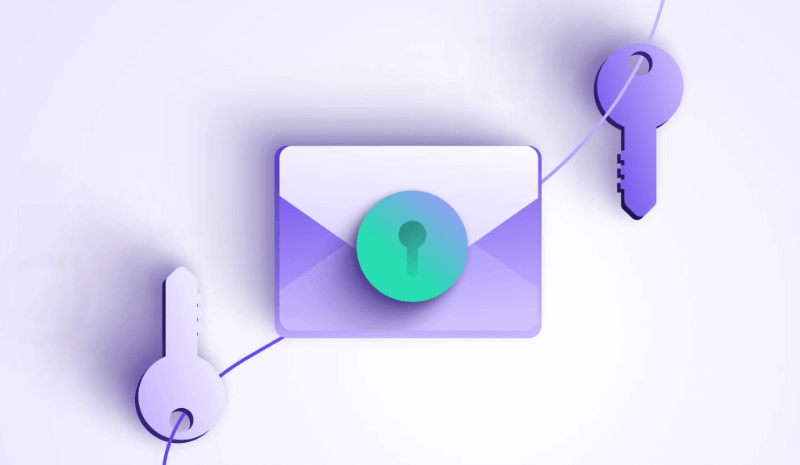Google Drive has become one of the most popular cloud storage services, offering users a convenient way to store and access their files from anywhere. With the increasing reliance on cloud storage, the importance of data security and encryption has never been greater. In this article, we will explore the encryption methods used by Google Drive, including the differentiation between in-transit and at-rest encryption. We will also discuss Google Drive's end-to-end encryption capabilities, its security features such as two-factor authentication, and how it compares to other cloud storage services in terms of security. Additionally, we will delve into the privacy settings offered by Google Drive and provide recommendations for enhancing privacy and security.
Is Google Drive Encrypted?
Google Drive encrypts your data both in transit and at rest to ensure its security. When you upload a file to Google Drive, it is encrypted using the Advanced Encryption Standard (AES) with a 256-bit key. This strong encryption algorithm protects your files from unauthorized access while they are stored on Google's servers. In-transit encryption ensures that your files are encrypted as they travel between your device and Google's servers, protecting them from interception by malicious actors.
Google Drive End-to-End Encryption
Google Drive does not currently offer true end-to-end encryption (E2EE) for all files stored on its servers. E2EE means that the data is encrypted on the sender's device and can only be decrypted by the recipient's device, with no intermediary, including the service provider, having access to the unencrypted data. In the case of Google Drive, while your files are encrypted both in transit and at rest, Google holds the encryption keys, which means that technically, Google has the ability to access your files.
However, Google does offer some level of client-side encryption for Google Workspace (formerly G Suite) customers. This means that files are encrypted before they are uploaded to Google Drive, and only the customer holds the encryption keys. This provides an additional layer of security and privacy for sensitive data.
It's important to note that while Google Drive may not offer E2EE for all users, it still employs strong encryption methods to protect your data. Encryption at rest ensures that your files are encrypted while stored on Google's servers, and encryption in transit ensures that your files are encrypted as they travel between your device and Google's servers, protecting them from interception by third parties.
Overall, while Google Drive may not offer true E2EE for all users, it still provides robust encryption and security features to protect your data. It's always a good idea to use strong, unique passwords, enable two-factor authentication, and regularly review your privacy settings to ensure your data remains secure.
Google Drive Security Features
Google Drive offers a range of security features to ensure the safety of your data:
-
Two-Factor Authentication (2FA): This feature requires you to provide two forms of verification before accessing your account, adding an extra layer of security. Even if someone obtains your password, they would also need access to your phone or email account to log in.
-
Access Controls: You can set permissions for individual files and folders, determining who can view, edit, or share them. This allows you to control access to your data and ensure that only authorized users can make changes.
-
Encryption at Rest: Google Drive encrypts your files using the Advanced Encryption Standard (AES) with a 256-bit key while they are stored on Google's servers. This ensures that even if someone gains unauthorized access to the servers, they cannot read your files without the encryption key.
-
Encryption in Transit: When you upload or download files from Google Drive, the data is encrypted as it travels between your device and Google's servers. This protects your files from being intercepted by hackers or other malicious actors.
-
Suspicious Login Alerts: Google Drive will notify you if it detects any suspicious activity, such as a login from an unfamiliar device or location. This allows you to take action to secure your account if someone else is trying to access it.
-
Security Key Enforcement: You can use a security key for two-step verification, which provides an additional layer of security beyond just entering a password.
-
Account Recovery Options: Google Drive offers several account recovery options, such as backup email addresses or phone numbers, to help you regain access to your account if you ever lose your password or get locked out.
-
Third-Party App Access Controls: You can control which third-party apps have access to your Google Drive data, allowing you to ensure that only trusted apps can access your files.
By utilizing these security features, you can enhance the protection of your data stored on Google Drive and minimize the risk of unauthorized access or data breaches.
How Secure is Google Drive?
Google Drive has a strong security track record and is considered to be a secure cloud storage service. However, no system is completely immune to attacks, and it's important to take additional steps to protect your data. For example, you can enable two-factor authentication, regularly review your privacy settings, and use strong, unique passwords for your Google account.
Google Drive Privacy Settings
Google Drive offers a range of privacy settings to help you control who can access your files and how they can be shared. You can choose to share files publicly, with specific people, or keep them private. Google Drive also offers encryption options for files stored on your device, ensuring that your data is protected even if your device is lost or stolen.
Bonus Tip: Transfer or Sync Files between Google Drive and Other Cloud Services
This article addresses the question "is Google Drive end to end encrypted?" If you’re considering migrating files from your current cloud service to OneDrive, or vice versa, MultCloud can be extremely useful. Trusted by over 3 million users, MultCloud is a multi-cloud management tool that facilitates the transfer or synchronization of files between various cloud services.
For instance, it allows for seamless file transfers from cloud drives like Google Drive to OneDrive without the need to download and then re-upload files. MultCloud also enables you to access and manage all your cloud accounts via a single application. Currently, it supports more than 30 different cloud services, including Google Drive, OneDrive, Dropbox, Box, Google Photos, iCloud Photos, FTP, WebDav, and more.

- Cloud Transfer: MultCloud can transfer files from one cloud service to another directly without downloading and re-uploading.
- Cloud Sync: With MultCloud, you can easily sync two folders between different cloud services in real-time.
- Cloud Backup: You can backup and restore data between different cloud services automatically.
- Instagram Downloader: MultCloud can help you download Instagram videos, photos, reels and stories to local device or remotely upload them to your clouds.
- Email Migration: You can directly back up and save Gmail emails as PDFs to your computer or cloud drive in bulk.
- Manage all cloud accounts in one place: Connect all your clouds to MultCloud and you'll find it so easy to access and manage multiple cloud storage files with a single login.
MultCloud Supports Clouds
-
Google Drive
-
Google Workspace
-
OneDrive
-
OneDrive for Business
-
SharePoint
-
Dropbox
-
Dropbox Business
-
MEGA
-
Google Photos
-
iCloud Photos
-
FTP
-
box
-
box for Business
-
pCloud
-
Baidu
-
Flickr
-
HiDrive
-
Yandex
-
NAS
-
WebDAV
-
MediaFire
-
iCloud Drive
-
WEB.DE
-
Evernote
-
Amazon S3
-
Wasabi
-
ownCloud
-
MySQL
-
Egnyte
-
Putio
-
ADrive
-
SugarSync
-
Backblaze
-
CloudMe
-
MyDrive
-
Cubby