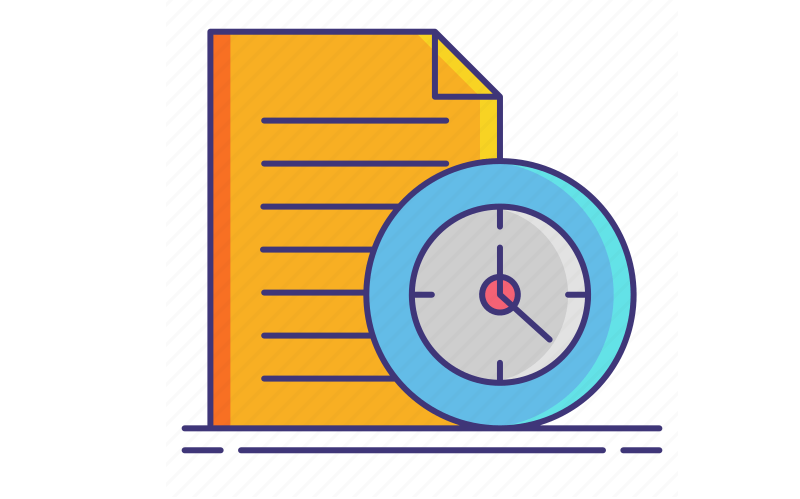Overview
Understanding how to get photos from iCloud can be very useful in today's digital age. Since our precious memory is stored in the iCloud cloud, it provides you with a reliable option whether you want to recover images from a lost or damaged device. This post will guide you through many techniques and resources for iCloud photo recovery.
Understand iCloud Photo Storage
First, you need to know how iCloud stores your photos. Apple's cloud storage solution is iCloud. It helps automatically back up and sync your photos across all your Apple devices. Photos you take with your iPhone or iPad are published to iCloud and can be viewed on any Apple device connected to your iCloud account.
How to Recover Photos from iCloud
You can use the following techniques to recover lost or deleted photos from iCloud.
Use iCloud Photo Library
iCloud Photo Library makes it easy to access and save your photos from all your Apple devices. Use this method to recover deleted photos from iCloud by the following steps.
Step 1: On your device, open the Photos app
Step 2: Press "Album" and select "Recently Deleted."
Step 3: You can find recent photo deletions here.
Step 4: Specify the photos you want to recover.
Step 5: Click on "Restore" to allow your device to reload the selected images.
These are simple steps to find recently deleted images from iCloud.
Access Permanently Deleted Photos
Photos may be permanently deleted from iCloud. In such a situation, you may try to recover them through iCloud backup.
Use iCloud Backup Recovery
If you regularly switch data to iCloud, you can recover undeletable images from your device by restoring to a previous backup.
Step 1: Open the “Settings” menu on your device.
Step 2: Tap your name and select “iCloud”.
Step 3: Select “Storage Management” and “Backup”. Then, Choose the backup whose images you want to get back.
Step 4: Click “Recover” and follow the on-screen instructions to complete the steps.
Your device will be restored to its correct configuration when an iCloud backup with images is created.
iCloud Photos Recovery by Third-party Software (Use Caution)
You can recover photos with data recovery tools even if they are permanently deleted from iCloud. However, this strategy has some important limitations. There are a few things you should consider here.
- Limited success rate: The effects of data recovery software vary especially when it comes to photos that have been deleted for a long time.
- Possible security risks: When downloading software, please be careful and limit downloads to trusted websites that have strong security protocols. Malicious software often comes with free data recovery tools.
- Cost: You may need to buy the best data recovery software for security and a better user experience.
Conclusion
In conclusion, understanding how to get photos from iCloud can save you the pain of losing valuable time. These tricks will help you find your photos effectively whether you want to use a third-party app or the built-in iCloud service. To avoid future data loss, don't forget to back up your device to iCloud!

- Offline Backup: Don't rely on network connection, but use the data traffic for backing up cloud files.
- Direct Backup: Don't go through the local storage, but directly backup files across different clouds online.
- Auto Backup: Back up data regularlywithout having to manually initiate each backup
- Cross-Platform Access: Access your cloud files from devices or operating systems.
FAQs
Why can't I find my photos in iCloud?
A: Make sure you use the correct Apple ID when signing in to iCloud. Make sure Photos is set to sync and back up your iCloud storage settings. If so, take a look at your lost photos on other devices connected to your iCloud account.
How long does it take to delete photos from iCloud?
A: For up to 30 days, iCloud stores deleted photos in the “Recent Tracks” section. They may be deleted from iCloud forever.
Can I recover images from iCloud from a lost or stolen device?
A: If your device is lost or stolen, you can remotely locate, lock, or erase your device using the Find My function in iCloud. However, without a backup, you won't be able to find photos directly from it. Stolen or missing devices
Do I use iCloud photo recovery software from third-party security?
A: Use trusted third-party applications to keep your data safe. Please check user reviews and software reviews before choosing an iCloud photo recovery program.
MultCloud Supports Clouds
-
Google Drive
-
Google Workspace
-
OneDrive
-
OneDrive for Business
-
SharePoint
-
Dropbox
-
Dropbox Business
-
MEGA
-
Google Photos
-
iCloud Photos
-
FTP
-
box
-
box for Business
-
pCloud
-
Baidu
-
Flickr
-
HiDrive
-
Yandex
-
NAS
-
WebDAV
-
MediaFire
-
iCloud Drive
-
WEB.DE
-
Evernote
-
Amazon S3
-
Wasabi
-
ownCloud
-
MySQL
-
Egnyte
-
Putio
-
ADrive
-
SugarSync
-
Backblaze
-
CloudMe
-
MyDrive
-
Cubby