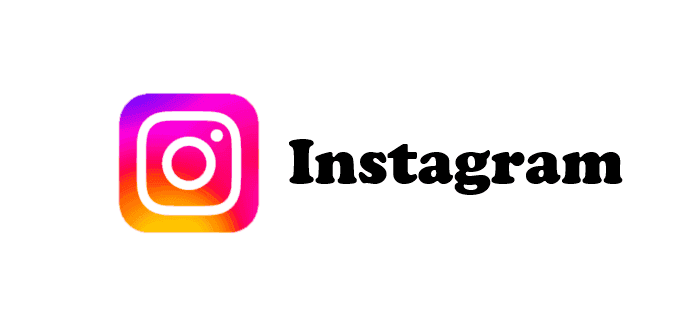Sometimes, you might found yourself locked out of your Instagram account without a recovery code, what shoud you do? Losing access to your account can be incredibly frustrating, especially when you can't retrieve it through the standard recovery methods. So, why might users need to login without a recovery code? Let's explore this in detail.
Why need to Login to Instagram without Recovery Code?
Here are some situations you might need to login to Instagram without recovery code or phone number:
- Firstly, if you've changed your contact information and forgotten to update it on Instagram. You will lose access to your recovery email or phone number. So, you need to login to Instagram without recovery code.
- Secondly, you might not have set up a recovery code.
- Thirdly, some users might have issues with their two- factor authentication, particularly if they’ve lost their phone or the authentication app.
- Fourthly, your account could be hacked, and the hacker might change the recovery options, locking you out fully.
- Fifthly, technical issues on Instagram’s side could prevent the recovery code from being sent or recognized.
- Sixthly, if you've deactivated your account and are trying to reactivate it, you might face issues if you do not have the recovery code.
- Finally, the Instagram app or your device might have glitches that prevent normal recovery processes from working.
Now let's find out solutions to fix this problem!
How to Login to Instagram without Recovery Code?
Now, let's dive into the solutions for how to login to Instagram without recovery code. We'll explore three effective methods to regain access to your account.
Way 1. Try the Instagram Account Recovery Process
One common solution is to use Instagram's account recovery process through their Help Center. This method targets the issue of not having access to your recovery code or email.
- First, open the Instagram app and go to the login page.
- Tap "Forgot password?" and enter your username or the email address linked to your account.
- Instagram will then offer options to send a login link to your email or phone number. If you don't have access to either, tap "Need more help?" at the bottom of the screen.
- You’ll be redirected to the Instagram Help Center, where you can fill out a form explaining your situation.
- Provide as much detail as possible, including any old passwords or previous email addresses.
- Submit the form and wait for Instagram to contact you with further instructions.
Tip: Be patient and check your email regularly. Instagram’s response time can vary, and it might take a few days to hear back.
Way 2. Try A Trusted Device or Browser
Another effective method is to use a trusted device or browser that you’ve previously used to log into your Instagram account. This targets the issue of not having your recovery code but still having access to a recognized device.
- Open a web browser on a device you’ve used to log into Instagram before.
- Go to the Instagram login page and enter your username and any known password.
- If the login fails, click on "Forgot password?" and follow the prompts to get a login link sent to your email or phone.
- If you still don’t have access to those, try logging in with Facebook if your accounts are linked.
- Instagram may recognize the device and provide additional recovery options.
Tip: Keep your browser cookies enabled. Instagram uses these to recognize your device and help with account recovery.
Way 3. Contact Instagram Support
A third solution involves reaching out directly to Instagram support, especially if you’re dealing with complex issues like hacking or technical glitches. This approach targets various scenarios, including not having a recovery code, phone number, or password.
- Open the Instagram app and navigate to the Help Center from the login page.
- Look for the option to report a hacked account or other technical issues.
- Fill out the form with detailed information about your account, the issue you're facing, and any previous recovery attempts.
- Attach any proof of identity, such as a government-issued ID, to verify your account ownership.
- Submit the form and wait for a response from Instagram support.
Tip: Be detailed and honest in your report. Providing accurate information will increase the chances of a successful recovery.
The End
Incorporating these methods, you can effectively learn how to login to Instagram without recovery code or email, phone number, password, and two-factor authentication. Each method provides a different avenue for accessing your account, ensuring you have multiple ways to tackle the problem.
Additionally, always ensure you update your contact information and enable multiple recovery options to avoid future issues. Regularly check your account security settings and keep your recovery codes in a secure place. If you encounter any trouble, don’t hesitate to use the Instagram Help Center or contact support for assistance. By following these steps and tips, you'll be well-equipped to handle any login issues and maintain access to your Instagram account.

- Cloud Transfer: Move one cloud data to another without download and re-upload.
- Cloud Sync: Sync data across clouds seamlessly in real time.
- Cloud Backup: Dynamically backup and restore files between clouds.
- Automatic: Set up a schedule to make task automatically run as preferred.
- Offline: Transfer, sync or backup cloud data online without going through local.
- Efficient: Access and manage all your clouds with a single login.
MultCloud Supports Clouds
-
Google Drive
-
Google Workspace
-
OneDrive
-
OneDrive for Business
-
SharePoint
-
Dropbox
-
Dropbox Business
-
MEGA
-
Google Photos
-
iCloud Photos
-
FTP
-
box
-
box for Business
-
pCloud
-
Baidu
-
Flickr
-
HiDrive
-
Yandex
-
NAS
-
WebDAV
-
MediaFire
-
iCloud Drive
-
WEB.DE
-
Evernote
-
Amazon S3
-
Wasabi
-
ownCloud
-
MySQL
-
Egnyte
-
Putio
-
ADrive
-
SugarSync
-
Backblaze
-
CloudMe
-
MyDrive
-
Cubby