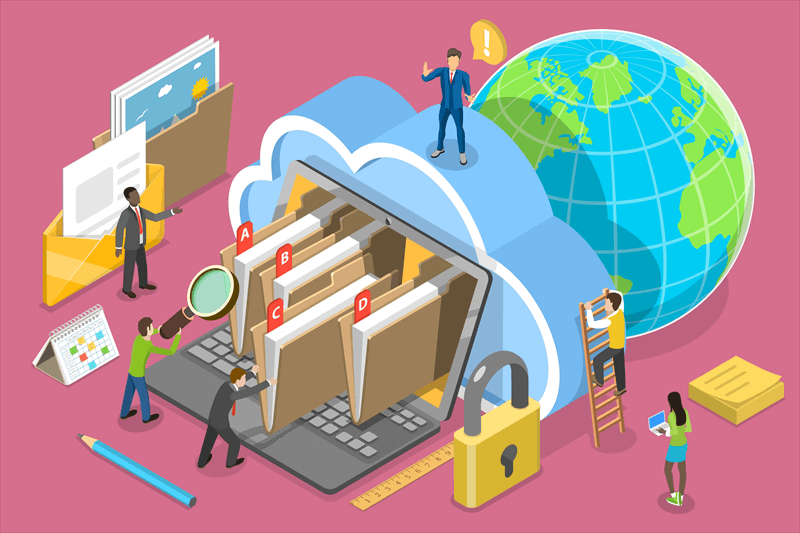OneDrive is a cloud storage service designed by Microsoft. It has a variety of plans and structures that offer different amounts of storage and functionality. Understanding the advantages of free storage options in OneDrive is important no matter how often you use cloud storage for your work or regardless of the occasion. This post explores the topic of free storage in OneDrive and looks at how to make the most of it. You can evaluate various upgrade plans to determine the most suitable option.
Understand OneDrive's Free Storage Features
Microsoft OneDrive provides 5GB of free storage space. This storage will include files in OneDrive as well as attachments from emails sent using Outlook.com and files sent from Microsoft 365 apps. When you manage your OneDrive space, it's important to have a comprehensive view of its usage.
- Free OneDrive storage: 5 GB (encompasses OneDrive files, Outlook.com attachments, and Microsoft 365 app files).
- Separate Outlook.com email storage: 15 GB (not included in the 5 GB OneDrive limit).
Maximizing Free OneDrive Storage: Helpful Tips
Although 5 GB may seem like a good starting point, it can be quickly filled up with large photo libraries or document archives. Here are some useful ways to increase the amount of free OneDrive storage space.
- Use image optimization: High-resolution images are known to take up a lot of space. Use the integrated camera upload function in OneDrive to update your images in quality "optimized". This helps reduce file size significantly without giving up image clarity.
- Use strategic cleaning methods: Delete old notes, dirty photos, and unwanted copies that were produced over time. Regular deleting can greatly increase the amount of useful free storage space.
- Benefits of “Files On-demand”: This smart feature lets you access all your OneDrive files without downloading them to your computer first. This feature preserves the ability to access your files while freeing up a lot of local storage space.
- Manage attachments in Outlook.com: If your old emails have a large number of attachments, consider deleting them over time or saving them locally if you do need them. Please keep in mind that your Outlook email storage space is limited to 15GB.
Checking OneDrive Upgrade Options
If you're close to the limit of free storage in OneDrive and need more space, don't worry! Microsoft offers a variety of premium plans to meet a variety of storage needs. Now let's explore the possibilities:
- Microsoft 365 Personal: This plan includes 1TB (1000GB) of OneDrive storage, as well as access to full versions of Word, Excel, PowerPoint, OneNote, and Outlook. Great for those who need a lot of storage.
- Microsoft 365 Family: Ideal for families with varying cloud storage needs. This family-focused plan is 6 TB with shared storage. You can also share your subscription with up to 5 other users. Each user gets access to the Microsoft apps and 1TB of storage mentioned above.
Bonus Tip: Transfer or Sync Files between OneDrive and Other Cloud Services
This article addresses the question "How much free storage on OneDrive?" If you’re considering migrating files from your current cloud service to OneDrive, or vice versa, MultCloud can be extremely useful. Trusted by over 3 million users, MultCloud is a multi-cloud management tool that facilitates the transfer or synchronization of files between various cloud services.
For instance, it allows for seamless file transfers from cloud drives like Google Drive to OneDrive without the need to download and then re-upload files. MultCloud also enables you to access and manage all your cloud accounts via a single application. Currently, it supports more than 30 different cloud services, including Google Drive, OneDrive, Dropbox, Box, Google Photos, iCloud Photos, FTP, WebDAV, and more.

- Cloud Transfer: MultCloud can transfer files from one cloud service to another directly without downloading and re-uploading.
- Cloud Sync: With MultCloud, you can easily sync two folders between different cloud services in real-time.
- Cloud Backup: You can backup and restore data between different cloud services automatically.
- Instagram Downloader: MultCloud can help you download Instagram videos, photos, reels, and stories to local device or remotely upload them to your clouds.
- Email Migration: You can directly back up and save Gmail emails as PDFs to your computer or cloud drive in bulk.
- Manage all cloud accounts in one place: Connect all your clouds to MultCloud and you'll find it so easy to access and manage multiple cloud storage files with a single login.
FAQs
Are there any deals that give you extra storage space on OneDrive?
A: Sometimes OneDrive offers temporary promotions that add free storage space. Additionally, referrals and special events may offer opportunities to add storage for free or at a low price.
Can my family members access my OneDrive storage?
A Microsoft 365 family subscription lets you share OneDrive storage for up to six family members. Sharing is best in a household as each member has their own storage space.
Can I add OneDrive storage without a Microsoft 365 subscription?
A: Of course, you can purchase additional storage space in OneDrive using your Microsoft 365 subscription. This method also allows you to add storage without purchasing the full Office suite.
What happens when I use up all my storage space on OneDrive?
A: If you exceed your OneDrive storage limit, you won't be able to upload new files until you make space or upgrade your storage plan. Access to existing files may be restricted until the issue is resolved.
Are there any OneDrive promotions or discounts for additional storage space?
A: OneDrive usually has promotions that briefly add free storage space. Additionally, referrals and special opportunities can give you the chance to add to your story at no cost or a low rate.
Can family members access OneDrive storage?
A: If you have a Microsoft 365 family membership, you can share your OneDrive storage with up to six family members. Each member has their own storage, making it perfect for sharing at home.
Conclusion
Effective data management requires knowing how much free storage space you have in OneDrive and how to make full use of it. By exploring the available options, you can optimize your OneDrive usage performance while respecting your storage space limitations. Research the choices available to you, including subscription plans and promotional offers. It can meet the needs and functions of different users, no matter how often you use cloud storage for personal or business. Get the most out of OneDrive and ensure seamless file management!
MultCloud Supports Clouds
-
Google Drive
-
Google Workspace
-
OneDrive
-
OneDrive for Business
-
SharePoint
-
Dropbox
-
Dropbox Business
-
MEGA
-
Google Photos
-
iCloud Photos
-
FTP
-
box
-
box for Business
-
pCloud
-
Baidu
-
Flickr
-
HiDrive
-
Yandex
-
NAS
-
WebDAV
-
MediaFire
-
iCloud Drive
-
WEB.DE
-
Evernote
-
Amazon S3
-
Wasabi
-
ownCloud
-
MySQL
-
Egnyte
-
Putio
-
ADrive
-
SugarSync
-
Backblaze
-
CloudMe
-
MyDrive
-
Cubby