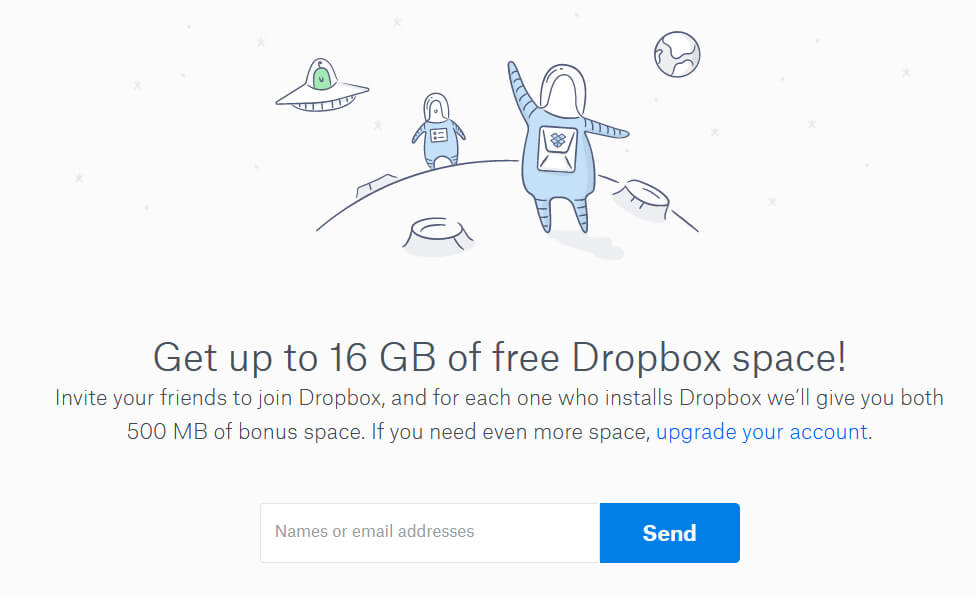In the age of digital documents, photos, and videos, storage space is a precious commodity. Cloud storage services like Dropbox offer a convenient solution, allowing you to access your files from anywhere with an internet connection. But what if you could expand your Dropbox storage for free? Enter the Dropbox referral program – a win-win situation for both you and your friends.
What is the Dropbox Referral Program?
The Dropbox referral program is an incentive program that rewards existing users for inviting new users to the platform. By referring friends, family, or colleagues, you can earn additional free storage space for your Dropbox account.
How Does it Work?
The program is straightforward. Here's the basic breakdown:
1. Generate a Referral Link: Log in to your Dropbox account and navigate to the referral program section. There, you'll find a unique referral link.
2. Share the Link: Spread the word! Share your referral link via email, social media, or even embed it on your website (if applicable).
3. Friend Signs Up: When someone clicks your referral link and creates a new Dropbox account, magic happens!
4. Rewards Received: Both you and your friend will receive bonus storage space added to your respective Dropbox accounts.
Benefits of Using the Dropbox Referral Program
The Dropbox referral program offers a multitude of advantages:
- Earn Free Storage Space: The primary benefit is undoubtedly the free storage space you can earn. Every successful referral translates to additional storage, allowing you to store more files and breathe easier regarding storage limitations.
- Share the Cloud Love with Friends: By referring friends, you introduce them to the convenience and security of cloud storage. You're essentially helping them declutter their devices and access their files seamlessly across various platforms.
How to Participate in the Dropbox Referral Program
Participating in the Dropbox referral program is easy. Here's a step-by-step guide:
Part 1. Locating Your Referral Link
Step 1. Log in to your Dropbox account.
Step 2. Navigate to the "Referrals" section within your account settings. (The exact location might vary slightly depending on the Dropbox version you're using.)
Step 3. Locate your unique referral link. It's typically a combination of your username and a unique code.
Part 2. Sharing Your Referral Link (Multiple Methods)
Once you have your referral link, it's time to spread the word! Here are some effective methods:
1. Email Invitations
Compose a personalized email inviting your friends and family to join Dropbox using your referral link. Briefly explain the benefits of cloud storage and highlight the bonus storage space they'll receive.
2. Social Media Sharing
Share your referral link on your social media platforms. Craft a captivating message that piques your followers' interest in cloud storage and the bonus space offered through your referral.
3. Website Integration (Optional)
If you have a website or blog, consider strategically placing your referral link or a referral banner to reach a wider audience.
Maximizing Your Referral Rewards
While the program is straightforward, there are ways to maximize your rewards:
1. Target the Right Audience
Think about who would benefit most from Dropbox. Students, creative professionals, or anyone juggling large files are potential referral targets.
2. Craft Compelling Referral Messages
Don't just send a generic link. Explain the benefits of Dropbox and why it's valuable. Personalize your message and highlight the free storage bonus they'll receive.
3. Track Your Referrals and Progress
The Dropbox referral program often provides a dashboard where you can track your referrals and the progress towards your storage space goals. This helps you monitor your referral efforts and identify areas for improvement.
4. Offer Incentives (Optional): Consider offering additional incentives beyond the free storage, like treating a friend to coffee after they sign up. (Be mindful of Dropbox's terms of service regarding such practices.)
Important Considerations and Limitations
While the program is enticing, there are some key points to consider:
1. Eligibility Requirements
Not all Dropbox accounts are eligible for the referral program. Free accounts typically have the most generous referral rewards, while higher-tier paid plans might have limitations on bonus storage or referral eligibility altogether.
2. Referral Limits
There's usually a maximum amount of bonus storage you can earn through referrals. This limit encourages active participation and prevents users from exploiting the system.
3. Terms and Conditions
Always review the program's terms and conditions to understand any specific requirements, limitations, or potential changes.
4. Troubleshooting Common Referral Issues
If you encounter issues with your referrals, check the Dropbox support resources or contact their customer service for guidance. Common issues might include:
- The referral link not working properly.
- Bonus storage not being credited.
- Friend not completing the signup process correctly.
Conclusion
The Dropbox referral program is an excellent way to expand your cloud storage capacity while introducing friends and colleagues to a valuable service. By understanding the program's mechanics, maximizing your referral efforts, and being aware of the limitations, you can unlock significant storage space for free. So, start sharing your referral link and watch your Dropbox storage grow!
Bonus Tip: Best Way to Manage Your Dropbox Data --- MultCloud
Managing your cloud storage can sometimes feel like juggling flaming torches. Between different services and endless file types, it’s easy to drop something important. But fear not! If you’re looking for a way to streamline your Dropbox management, you’re in the right place. MultCloud, a fantastic tool, makes handling your Dropbox data a breeze.
MultCloud is a cloud management service that allows you to connect various cloud storage providers in one place. Imagine having a universal remote for all your cloud services. Instead of hopping between Dropbox, Google Drive, OneDrive, and others, you can manage everything from a single dashboard. It’s convenient, efficient, and user-friendly!

- Cloud Transfer: Move one cloud data to another without downloading and re-uploading.
- Cloud Sync: Sync data across clouds seamlessly in real-time.
- Cloud Backup: Dynamically backup and restore files between clouds.
- Automatic: Set up a schedule to make tasks automatically run as preferred.
- Offline: Transfer, sync or backup cloud data online without going through local.
- Efficient: Access and manage all your clouds with a single login.
MultCloud Supports Clouds
-
Google Drive
-
Google Workspace
-
OneDrive
-
OneDrive for Business
-
SharePoint
-
Dropbox
-
Dropbox Business
-
MEGA
-
Google Photos
-
iCloud Photos
-
FTP
-
box
-
box for Business
-
pCloud
-
Baidu
-
Flickr
-
HiDrive
-
Yandex
-
NAS
-
WebDAV
-
MediaFire
-
iCloud Drive
-
WEB.DE
-
Evernote
-
Amazon S3
-
Wasabi
-
ownCloud
-
MySQL
-
Egnyte
-
Putio
-
ADrive
-
SugarSync
-
Backblaze
-
CloudMe
-
MyDrive
-
Cubby