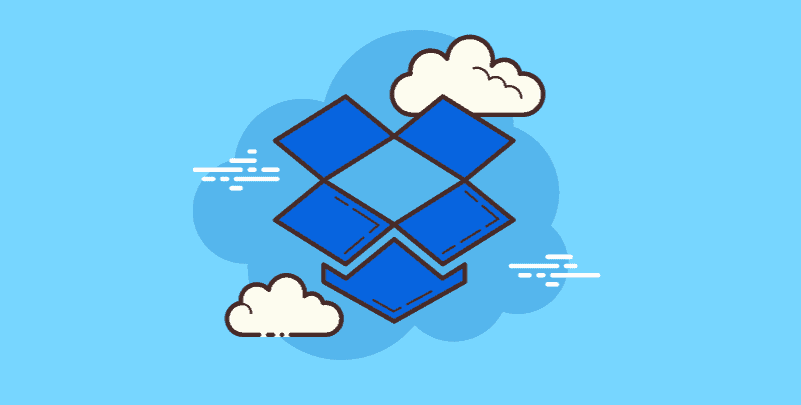Preface
Streamlining processes and increasing efficiency are critical for both individuals and businesses in today's fast-paced digital world. The well-known cloud storage service Dropbox does more than just hold your data. With the help of Dropbox integrations, you can access an extensive ecosystem of potent tools and turn Dropbox into a central hub for improved productivity, smooth collaboration, and automated processes.
This in-depth manual delves deeply into the realm of Dropbox integrations and explains how you can use them to accomplish more in less time. We'll examine the top integrations for increasing output, streamlining marketing campaigns, and promoting smooth teamwork, with an emphasis on small business-friendly options. Let's start by answering a frequently asked question: what are Dropbox sync settings?
What are Dropbox Sync Settings?
You have control over how files are synchronized between your devices and the cloud with Dropbox's sync settings. You have the option to sync all files automatically or only certain directories. You may also set up bandwidth use and file version history for synchronization.
Here's a breakdown of some key Dropbox sync settings:
- Selective Sync: Choose which folders on your computer automatically sync with Dropbox and which ones remain local. This helps manage storage space and avoid unnecessary syncing of large files.
- Smart Sync: This feature allows you to keep all your files visible in your Dropbox folder, even if they aren't taking up space on your device. Offline access is available for frequently used files.
- Conflict Resolution: Dropbox offers options for handling situations where multiple versions of the same file exist. You can choose to keep the newest version, manually select the preferred version, or let Dropbox automatically resolve conflicts.
Now, let's explore the exciting world of Dropbox integrations and how they can revolutionize your work style:
Boost Productivity with Seamless Workflows
Dropbox integrations designed to enhance productivity allow you to ditch the juggling act of switching between multiple platforms. Here are some of the best Dropbox integrations for productivity:
- Project Management Tools: Plain interface with well-known project management platforms such as Trello and Asana. Dropbox makes it easy to connect with team members, set deadlines, and create tasks. It also centralizes all project information, saving users from having to navigate between apps.
- Streamlined Document Collaboration: Simplify document collaboration by utilizing integrations such as Google Workspace and DocuSign. Co-editing tools that function in real-time make sure that everyone is working on the most recent version of a document, while e-signature programs like DocuSign expedite the approval procedure.
- Powerful Task Management Apps: Utilize integrations such as Todoist and Evernote to improve your task management. Organize and easily access your tasks and project information with Dropbox's built-in to-do lists, reminders, and note-access features.
By integrating Dropbox project management capabilities, you can work together in real-time with team members, view any pertinent files, and even get feedback on drafts of your work all from inside one cohesive platform. This saves you a lot of time and irritation by doing away with the need to search through many applications for files.
Automate Marketing Efforts with Dropbox
For marketing departments and organizations alike, Dropbox integrations may be revolutionary. These connectors free up time and resources by automating repetitive operations, so you can concentrate on strategic projects. Here are some must-have Dropbox integrations to save time and resources for marketing:
- Social Media Scheduling and Management: You can schedule social media posts straight from Dropbox, saving you the trouble of logging into several different social media networks. In addition, these interfaces offer insightful information for tracking the effectiveness of campaigns.
- Email Marketing Automation Solutions: Use Dropbox's interfaces with well-known email marketing tools to automate email marketing campaigns. All from one central spot, manage subscriber lists, create and track targeted email campaigns, and monitor outcomes.
- Design and Creative Asset Management: Creative apps such as Canva and Adobe Creative Suite can be integrated with Dropbox to streamline creative workflows. Collaborate with designers, quickly access and share creative elements, and expedite the entire design approval process.
Assume you are managing a social media marketing campaign. You may plan posts ahead of time with Dropbox's integrations with social media scheduling tools, which guarantees constant content delivery. This frees up time so you can concentrate on creating interesting content and communicating with your audience.
Empowering Small Businesses with Free Integrations
For small businesses on a budget, the good news is
the good news is that there's a wealth of free Dropbox integrations for small businesses available. These integrations offer powerful functionality without breaking the bank, allowing you to streamline workflows and improve efficiency:
- Cloud Storage and File Sharing Optimization: Use IFTTT and Zapier, two automation tools, to build unique processes that integrate Dropbox with other programs. For example, based on file activity within Dropbox, you can set up automatic triggers for tasks like delivering reports or sending notifications.
- Free Project Management Options: Slack and Monday.com are two free project management applications that can help you manage projects and team communications more effectively. To assign tasks, manage project information, and maintain team communication, integrate these tools with Dropbox.
- Collaboration Tools for Teams: Use free screen capture software like Loom and video conferencing platforms like Zoom to improve teamwork. Use these technologies in conjunction with Dropbox to hold online meetings, distribute screen captures for instructional reasons, and promote improved team communication.
By strategically utilizing these free Dropbox integrations for small businesses, you can significantly improve team productivity and collaboration, even with limited resources.
Streamline Document Collaboration and Communication
Effective document collaboration is crucial for any team or business. Dropbox integrations with document management and collaboration tools can significantly enhance your workflow:
- Real-time Co-editing and Document Sharing: Connect Dropbox to real-time co-editing programs such as Microsoft Office 365 or Google Docs. This eliminates the possibility of conflicting edits and enables numerous users to work on a document at once. It also guarantees that everyone has access to the most recent version.
- E-signature Solutions for Streamlined Approvals: E-signature systems such as DocuSign or HelloSign can be integrated with Dropbox to expedite the approval process of contracts, proposals, and other key documents. This saves a ton of time and money by doing away with the necessity for actual printing, scanning, and mailing.
- Version Control and Document Management: With solutions like Box or Git, you can guarantee document version control and have an open audit trail. With the help of these tools, you can effectively manage document revisions, keep track of changes, and go back to earlier versions as needed.
Consider drafting a complicated legal document. Dropbox interfaces with e-signature software letting team members work together in real-time on the document, electronically collect comments, and get electronic signatures—all from within the same interface. Version control difficulties and never-ending email chains are eliminated as a result.
You can turn Dropbox into a central hub for improved productivity, simpler workflows, and seamless collaboration by taking use of the power of connectors. Dropbox connectors let you do more in less time and free up your time to concentrate on the things that matter, like expanding your company or reaching your objectives. These integrations include marketing automation, project management, document collaboration, and more.

- Cloud Transfer: Move one cloud data to another without download and re-upload.
- Cloud Sync: Sync data across clouds seamlessly in real time.
- Cloud Backup: Dynamically backup and restore files between clouds.
- Automatic: Set up a schedule to make task automatically run as preferred.
- Offline: Transfer, sync or backup cloud data online without going through local.
- Efficient: Access and manage all your clouds with a single login.
MultCloud Supports Clouds
-
Google Drive
-
Google Workspace
-
OneDrive
-
OneDrive for Business
-
SharePoint
-
Dropbox
-
Dropbox Business
-
MEGA
-
Google Photos
-
iCloud Photos
-
FTP
-
box
-
box for Business
-
pCloud
-
Baidu
-
Flickr
-
HiDrive
-
Yandex
-
NAS
-
WebDAV
-
MediaFire
-
iCloud Drive
-
WEB.DE
-
Evernote
-
Amazon S3
-
Wasabi
-
ownCloud
-
MySQL
-
Egnyte
-
Putio
-
ADrive
-
SugarSync
-
Backblaze
-
CloudMe
-
MyDrive
-
Cubby