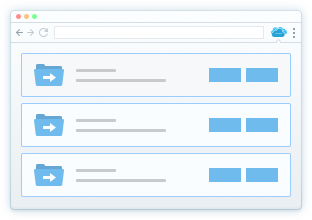Cloud-Synchronisierung und -sicherung zwischen verschiedenen Cloud-Laufwerke
MultCloud kann alle Ihre Cloud-Laufwerke verbinden und ermöglicht Ihnen, sicher auf alle Ihre Online-Dateien von einem einzigen Web-Interface zugreifen. Sie können den Cloud-Sicherung von einer Cloud zur anderen planen und die Cloud-Sicherung zwischen Cloud-Speicher-Diensten wird automatisch als Benutzereinstellungen (wie täglich, wöchentlich, monatlich oder an einem besonderen Tag) im Voraus ausgeführt. Um weitere Details zu erhalten, klicken Sie bitte hier.