Upgrade to Pro Edition with 30% OFF to Enjoy Full Features Now
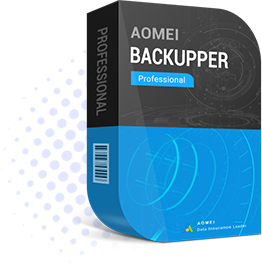
AOMEI Backupper Pro Edition
- Back up local files to cloud directly
- Access clouds in just 3 steps
- Data is protected by AES-256 encryption
- 1 Computer
90-Day Unconditional
Money Back Guarantee
License Code
Instant Delivery
24/7/365 Lifetime
Technical Support
256-Bit
SSL Secure Order
AOMEI Backupper is now trusted by over 50,000,000 loyal users in more than 180 countries , including United States, Germany, France, Japan, Italy and more.
As a company dedicated to keeping global data safer, AOMEI has been deeply involved in the data backup industry for 10 years with professional technologies.
Whatever backup type(full backup, incremental backup, differential backup) you choose, it enables you to complete the task in just a few clicks with simple and clear interface.
AOMEI Backupper has been deeply involved in the field of data backup with the highest recovery success rate in the online backup industry to retrieve data from all data loss scenarios.
Features View only differences | AB StandardFREEFreeware | AB Professional$34.95 Lifetime Upgrades The "Lifetime Upgrades" license ensures that you're entitled to upgrade for FREE to any later new versions that we release after you buy. No annual billing or renewal cost. The license also includes free perpetual technical support. | AB Workstation$41.96 Lifetime Upgrades The "Lifetime Upgrades" license ensures that you're entitled to upgrade for FREE to any later new versions that we release after you buy. No annual billing or renewal cost. The license also includes free perpetual technical support. | AB Server$199.00 Lifetime Upgrades The "Lifetime Upgrades" license ensures that you're entitled to upgrade for FREE to any later new versions that we release after you buy. No annual billing or renewal cost. The license also includes free perpetual technical support. | AB Technician$489.30 Lifetime Upgrades The "Lifetime Upgrades" license ensures that you're entitled to upgrade for FREE to any later new versions that we release after you buy. No annual billing or renewal cost. The license also includes free perpetual technical support. | AB Technician Plus$699.30 Lifetime Upgrades The "Lifetime Upgrades" license ensures that you're entitled to upgrade for FREE to any later new versions that we release after you buy. No annual billing or renewal cost. The license also includes free perpetual technical support. |
|---|
License & Program installation restric | Freeware | 1 PC / License | 1 PC / License | 1 Server / Licensee | Unlimited PCs 1 Technician / License | Unlimited PCs and Servers 1 Technician / License |
Support Windows 11, 10, 8.1/8, 7, Vista and XP (32/64-bit) | ||||||
Support Windows Server 2003, 2008, 2011, 2012, 2016, 2019 (including R2), SBS 2003, 2008, 2011 | ||||||
Task Execution Speed | Standard | Faster | Faster | Faster | Faster | Faster |
Profitable Toolkit One license code can be used by a single technician to provide billable technical support as a service to unlimited clients. | ||||||
Create Portable Version Copy installation directory to create a portable version and paste on other computers without installing one by one. | ||||||
Backup | ||||||
File Backup | ||||||
Automatic Backup | ||||||
Differential Backup Only backup the changed or new-added data since the bast full backup. | ||||||
Backup to Cloud Drive | ||||||
Backup Scheme Automatically delete old backup images based on various specified value to save backup storage space. | ||||||
Encrypt Backup | ||||||
File Filter Settings Exclude certain file extensions from file backup or sync. | ||||||
Sync | ||||||
Basic Sync Manually or automatically sync files from source directory to destination directory. | ||||||
Verify Integrity Verify the integrity of files in the destination directory during synchronization. | ||||||
Sync Deletions When files are deleted from the source directory, the same files in the destination directory will also be deleted. | ||||||
Sync to Cloud Drive | ||||||
Mirror Sync Always keep the files in the destination directory exactly the same as the source directory. Any extra files in destination will be removed. | ||||||
Real-time Sync Monitor files for changes and sync new added, modified or deleted files from source directory to destination directory as soon as the change has occurred. | ||||||
Two-way Sync Any changed files or new created folders as well as deletions that happened in the source or destination directory will be done the same on the other side. | ||||||
Restore | ||||||
File Restore | ||||||
Dynamic Disk Restore | ||||||
Universal Restore Restore a backup image to different computer with dissimilar hardware, or move OS from physical to virtual machine (P2V) by backup and restoration. | ||||||
Clone | ||||||
Disk Clone Clone a hard drive to SSD to improve performance or replace old hard drive with a new one. | Partial The Free Standard Edition only support data disk clone. To clone disk including Windows system, the disk style (GPT/MBR) of source disk and destination disk must be the same. | |||||
Partition Clone | ||||||
System Clone Migrate OS to SSD or HDD without reinstalling Windows and applications while ensuring system will successfully boot from destination disk. Support MBR/GPT disks, UEFI boot mode, mSATA/M.2/PCI-E SSDs, etc. | ||||||
Dynamic Disk Volume Clone | ||||||
Tools | ||||||
Create Bootable Media | ||||||
Comment Backup | ||||||
Email Notification Send task results to your email. | Partial The Free Standard Edition only support Gmail and Hotmail SMTP servers to send email notifications. However, AOMEI and custom SMTP servers (SSL/TLS) are not available in Standard Edition. | |||||
Merge Backup Images | ||||||
Command Line Utility Perform backup, restore and clone operations from command prompt or by creating batch scripts. | ||||||
Pre/Post Command Launch specific applications or scripts before starting backup/sync and after backup/sync is finished. | ||||||
PXE Boot Tool Initiate unlimited client-side computers within LAN through the network booting for system maintenance. | ||||||
Image Deploy Tool Deploy image to multiple computers within LAN over network. | ||||||
We Accept: 
We offer a 90-Day Unconditional Money-Back Guarantee. If you are not completely satisfied with the product you purchased from us, you should notify us within 90 days from the date of the purchase and we will provide you with a full refund. When you request a refund, our customer service representatives may inquire about the reason for your refund so we can improve our products and our customer experience.
It's due to the VAT (Value Added Tax). The list price on our store does not include VAT. VAT is a general consumption tax assessed on the value added to goods and services and is borne ultimately by the final consumer. If you have the privilege of VAT Exemption, please enter VAT Exemption ID at the checkout.
We accept Paypal, VISA, Mastercard, JCB, Discover, Sofort, Wire transfer, Direct debit, iDEAL, Konbini, and check cards or ATM cards connected with one of the major credit card companies listed above. We also accept Bank/Wire Transfer, Check/Money Order, Fax - Credit Card, Invoice.
Real-time delivery. Usually, once your order is processed successfully, the download link, license code and an electronic invoice of the software will be immediately sent to your email.
We provide lifetime free technical support via email so far. If you have any problem about our products, we recommend you send us email with your problem. Also, you are also welcomed to ask questions on AOMEI Twitter, Facebook and Forum Upgrade Policy: Minor updates are free. For the major upgrades, you only need to pay a small amount of upgrade fee to enjoy the full set of advantages of later new versions. If you have already purchased "Lifetime Free Upgrades" before, you can upgrade to the latest version without extra pay in the future.
AOMEI Backupper has all the necessary tools for easily backing up and restoring files and folders, the operating system, custom partitions, or the entire disk. It provides a one-click backup solution for your system partition or disk.
AOMEI Backupper Professional is a complete and reliable PC backup, restore and clone software for any version of Windows 10, Windows 8.1, Windows 8, Windows 7, Vista, and XP.
While you're at it, maybe grab today's bonus deal (the hard drive) and then start using Aomei Backupper, a complete backup utility that's "specially designed to protect your system and files against ransomware."
It can shut down computers after backing up automatically. With the help of AB pro, I can slip away after work, and not wait for long time for backup. Ash, data backup is our company rule, and it can squeeze much time to stay with my boy.
AOMEI Backupper Pro is wonderful tool to backup and restore software. I used it to restore my system successfully last night, and it saved me. I can keep writing my paper. God, it really helped me a lot.
AOMEI Backupper successfully move system from old hard disk to SSD. It really pretty good to migrate data, and save much time for me. Thanks, Buddy.